ClickUp vs Monday.com vs Asana: Which One Is The Best?
OneBrowsing
(Reviews: 3K)
Est. users: 2M
Price Ranges: $0 - $5 - $9

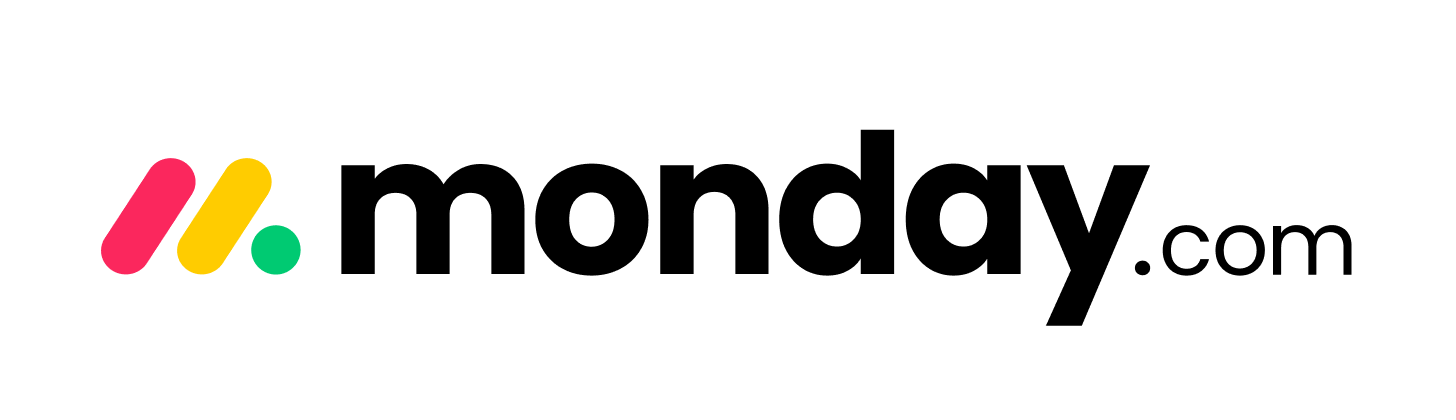
(Reviews: 4.5K)
Est. users: 1.2M
Price Ranges: $29 - $39 - $59


(Reviews: 100K)
Est. users: 12M
Price Ranges: $0 - $10.99 - $24.99
ClickUp vs Monday.com vs Asana
ClickUp, Monday.com, and Asana are project management tools that offer different features to cater to team collaboration and productivity. ClickUp is known for its highly customizable platform, offering various features like time tracking, goal setting, and comprehensive task management suited for diverse workflows. Monday.com is distinguished by its visually appealing, flexible boards and automation capabilities, making it ideal for teams seeking dynamic visual project layouts. Asana focuses on simplicity and ease of use, providing robust task management and timeline features tailored for straightforward project tracking and team collaboration.
ClickUp
- Highly customizable workflow management
- Comprehensive task and time tracking
- Offers a wide range of integrations
- Built-in document collaboration tools
- Advanced reporting and analytics features
- Free plan with robust features
- Task dependencies and Gantt charts
- Affordable premium plans
Monday.com
- Visually appealing interface
- Flexible project templates available
- Strong automation capabilities
- Integrates seamlessly with many apps
- Great for team collaboration
- Customizable workflows and dashboards
- User-friendly with minimal learning curve
- Excellent customer support
Key Differences
-
User Interface
ClickUp offers a highly customizable interface where users can create views that suit their workflow. Asana has a simple, straightforward interface that is easy for beginners, whereas Monday.com provides a visually appealing interface with colorful boards.
Winner: Monday.com
-
Pricing
ClickUp provides a robust free version with many features included, Asana offers a free version with limited features, and Monday.com is generally more expensive with most features available in paid plans.
Winner: ClickUp
-
Integration Options
All three tools offer extensive integration options with various third-party apps, but ClickUp tends to provide more native integrations and flexibility compared to Asana and Monday.com.
Winner: ClickUp
-
Collaboration Features
Asana excels in collaboration features with its focus on tasks and project management for teams, allowing easy sharing and communication. ClickUp also offers strong collaboration tools with features like mentions and comments. Monday.com has collaboration tools but focuses more on visual task tracking.
Winner: Asana
-
Task Management
ClickUp provides comprehensive task management features, including subtasks, templates, and automation. Asana is known for its task dependency feature and timeline view, making it great for project visualization. Monday.com allows for task tracking and offers different view modes like Kanban and Gantt.
Winner: It's a tie
-
Customization
ClickUp offers a high level of customization with various views, custom fields, and templates. Monday.com also provides customization options but focuses more on board and task customization. Asana provides flexibility but not to the same extent as ClickUp.
Winner: ClickUp
Distinct Features
| ClickUp | Monday.com | Asana |
|---|---|---|
| Native mind mapping | Visual super table for high-level overview | Timeline view for project scheduling and dependencies |
| Custom task statuses | Strong automations and integrations for complex workflows | Portfolio management for larger projects and initiatives |
| Goals and targets feature for team performance tracking | Broadcast view for announcements | Workload feature balancing team tasks |
| Docs and wiki feature for documentation | Extensive permission levels for users and items | Milestones and dependencies for project tracking |
| Wide range of templates for different workflows | Custom notifications and reminders set up for different scenarios | Native tracking of project objectives and key results |
| Built-in time tracking and estimations | In-depth workload planning tools | Focused mode for task management without distractions |
| Sprints feature for agile project management | Time tracking with visualized reports | Advanced search and reporting for granular insights |
| Highly customizable views and dashboards | Embedded contact forms for lead capture | Inbox feature for communication and task assignment |
Pricing Overview
ClickUp
- Free Plan ($0) - Ideal for individuals or small teams
- Unlimited Plan ($5) - Recommended for medium-sized teams
- Business Plan ($9) - Suitable for enterprise-level organizations
Monday.com
- Basic ($29) - Teams looking for simple project management solution
- Standard ($39) - Teams needing more advanced project tracking
- Pro ($59) - Companies requiring detailed analytics and reporting
Asana
- Basic Plan ($0) - Suitable for freelancers and small teams
- Premium Plan ($10.99) - Recommended for growing teams
- Business Plan ($24.99) - Designed for enterprise-level organizations
Indepth Overview
| ClickUp | Monday.com | Asana | |
|---|---|---|---|
| Task Management | |||
| Custom Statuses | ★4.8 - Allow unique statuses for tasks and projects. | ||
| Time Tracking | ★4.5 - Built-in time tracking tools for tasks. | ★4.3 - Integrates time tracking via third-party apps. | |
| Templates | ★4.7 - Pre-built templates for faster project setup. | ||
| Custom Workflows | ★4.9 - Highly customizable workflows for task organization. | ||
| Automation | ★4.8 - Automate repetitive tasks for efficiency. | ||
| Task Dependencies | ★4.6 - Visualize task dependencies for better planning. | ||
| Integrations | ★4.5 - Supports numerous third-party integrations. | ||
| Timeline View | ★4.7 - Gantt-style view for project scheduling. | ||
| Collaboration | |||
| Chat Feature | ★4.6 - Real-time messaging for team communication. | ||
| Comments on Tasks | ★4.8 - Ability to comment directly on tasks. | ||
| Document Management | ★4.4 - Integrated document sharing and editing. | ||
| Updates Feed | ★4.7 - Real-time updates feed keeps everyone informed. | ||
| Collaborative Boards | ★4.8 - Multiple users can edit boards simultaneously. | ||
| Tagging Users | ★4.6 - Tag team members in tasks for notifications. | ||
| Project Conversations | ★4.5 - Dedicated conversation space within projects. | ||
| Calendar Sharing | ★4.4 - Share calendars to synchronize work schedules. | ||
| Subtasks | ★4.5 - Create subtasks for detailed task management. | ||
| Reporting | |||
| Dashboards | ★4.8 - Customizable dashboards for overview of tasks. | ||
| Goal Tracking | ★4.7 - Track objectives and key results (OKRs). | ||
| Reporting Templates | ★4.5 - Ready-made reporting templates available. | ||
| Time Tracking Reports | ★4.6 - Generate reports based on time logs. | ||
| Data Visualization | ★4.8 - Visual formats to present progress and analytics. | ||
| Insights Reports | ★4.7 - Deeper insights into work processes. | ||
| Progress Tracking | ★4.6 - Visual tracking of project and team progress. | ||
| Reporting Dashboards | ★4.5 - Create dashboards to visualize project metrics. | ||
| Workload Management | ★4.4 - Assess team workload to prevent bottlenecks. | ||
| Pricing | |||
| Free Version | ★4.9 - Comprehensive free plan available for all features. | ||
| Paid Plans | ★4.8 - Affordable tiers with more advanced capabilities. | ||
| Enterprise Options | ★4.7 - Custom pricing for larger teams with specific needs. | ||
| Free Trial | ★4.7 - Offers a 14-day free trial to test features. | ||
| Pricing Per User | ★4.5 - Charges per user, can get expensive for large teams. | ||
| Annual Discounts | ★4.6 - Savings available on annual plans. | ||
| Free Plan Limitations | ★4.4 - Limited features compared to paid plans. | ||
| Paid Tiers | ★4.5 - Reasonable pricing with feature-rich plans. | ||
| Enterprise Level | ★4.7 - Tailored solutions for larger organizations. | ||
| User Interface | |||
| Custom Views | ★4.8 - Users can create custom views for projects. | ||
| Intuitive Design | ★4.7 - User-friendly interface with many options. | ||
| Mobile App | ★4.6 - Well-functioning mobile app for on-the-go management. | ||
| Color-Coded Tasks | ★4.9 - Uses color coding for easy navigation. | ||
| Drag-and-Drop | ★4.8 - Intuitive drag-and-drop interface. | ||
| Dashboard Flexibility | ★4.7 - Highly flexible dashboard customization options. | ||
| Clean Aesthetic | ★4.8 - Minimalist design reduces clutter. | ||
| Mobile Functionality | ★4.5 - Functional mobile app with essential features. | ||
| Easily Filter Tasks | ★4.7 - Quick filtering options for task management. | ||

Comments