Shotcut vs OpenShot vs iMovie – 20 Pros & Cons
OneBrowsing
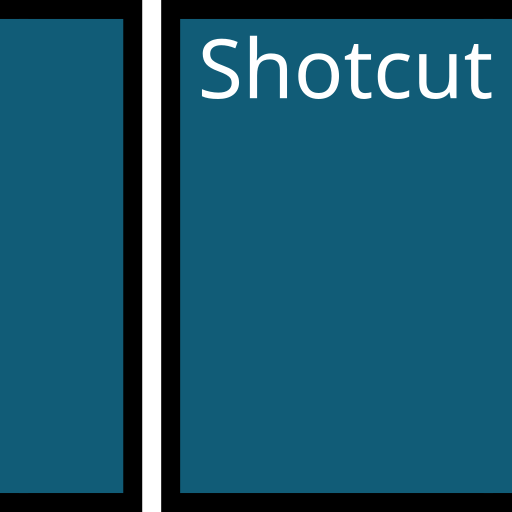
(Reviews: 1.2K)
Est. users: 1M

(Reviews: 5.8K)
Est. users: 5M


(Reviews: 15K)
Est. users: 50M
Shotcut vs OpenShot vs iMovie
Shotcut is a free, open-source video editor known for its wide range of format support and cross-platform availability. OpenShot is also free and open-source, designed to be user-friendly with features like drag-and-drop editing and 3D animations. iMovie, on the other hand, is a proprietary video editing software developed by Apple, offering a polished interface and seamless integration with other Apple products, but it is only available on macOS and iOS.
Shotcut
- Cross-platform and open source.
- Supports wide range of formats.
- Multiple audio and video tracks.
- GPU acceleration for encoding.
- Keyframes for filter parameters.
- Customizable and flexible interface.
OpenShot
- Beginner-friendly and easy to use.
- Cross-platform and free software.
- Drag and drop support.
- Unlimited layers and tracks.
- Simple and intuitive interface.
- Keyframe animations available.
Key Differences
-
Ease of Use
iMovie is known for its user-friendly interface, especially advantageous for beginners on macOS systems. It provides a straightforward, intuitive experience with drag-and-drop features.
Winner: iMovie
-
Platform Availability
Shotcut works on Windows, macOS, and Linux, offering cross-platform accessibility, while OpenShot also supports these platforms. In contrast, iMovie is exclusive to macOS and iOS.
Winner: Its a tie
-
Advanced Editing Features
Shotcut offers a range of advanced video editing features, such as 4K resolution support, wide format support, and detailed audio editing options, which are more sophisticated than iMovie.
Winner: Shotcut
-
Built-in Effects and Transitions
iMovie comes with a variety of high-quality built-in effects and transitions that are easy to apply, making it ideal for users looking to add polish with minimal effort.
Winner: iMovie
-
Open Source Flexibility
OpenShot is open source, allowing for community-driven customization and flexibility beyond that of proprietary software like iMovie.
Winner: OpenShot
-
Stability and Performance
Shotcut generally performs well across all platforms without significant stability issues, whereas OpenShot has been noted to experience occasional crashes.
Winner: Shotcut
Distinct Features
| Shotcut | OpenShot | iMovie |
|---|---|---|
| Native timeline editing with 4K resolution support | Unlimited tracks/layers with unique stacking order | Seamless integration with other Apple products and services |
| Wide format support via FFmpeg without the need for import | 3D animation effects including titles and animated effects | iCloud syncing and AirDrop support for easy project sharing between Apple devices |
| Multi-format timeline: mix and match resolutions and frame rates within a project | Advanced keyframe animation framework | Simplified and user-friendly interface tailored for beginners |
| Advanced audio filters and tone generator for custom sound design | Waveform audio visualization capabilities | Support for 4K video editing optimized for macOS hardware |
| 3-point editing and ripple trim, drop, and roll editing | Cross-platform support with consistent features across all operating systems | Hollywood-style trailer templates for easy video creation |
| Advanced video filters like Chroma Key with options for multiple blending modes | Integration with Blender for 3D animations | Cinematic video filters and effects optimized for iPhone and iPad use |
Indepth Overview
| Shotcut | OpenShot | iMovie | |
|---|---|---|---|
| Video Editing Features | |||
| User Interface | ★4.3 - Intuitive layout but may overwhelm beginners. | ★4.2 - Simple UI, great for new users. | ★4.8 - Very user-friendly, particularly for macOS users. |
| Editing Tools | ★4.5 - Offers a full suite of professional editing tools. | ★4.0 - Good basic editing tools, lacks advanced features. | ★4.2 - Solid tools for basic and intermediate editings. |
| Formats Supported | ★4.7 - Supports a wide range of video formats and codecs. | ★4.5 - Accepts a mix of file formats widely used today. | ★4.6 - Works well with Apple’s file ecosystem. |
| Filtering Effects | ★4.2 - Provides various filters and effects for enhancement. | ★4.3 - Provides good variety of filters for basic use. | ★4.5 - High-quality filters with Apple’s ecosystem enhancements. |
| 3D Animation | ★3.8 - Limited 3D animation capabilities available. | ★3.5 - Limited 3D text capabilities. | |
| Multi-Track Editing | ★4.6 - Great for managing and editing multiple audio/video tracks. | ★4.5 - Easily manage multiple timelines and audio tracks. | |
| Proxy Editing | |||
| Keyframe Animation | ★4.0 - User-friendly keyframing for animations. | ★4.1 - Simple keyframing functionalities. | ★4.3 - Simple yet effective keyframing options. |
| Audio Editing | ★4.3 - Offers decent audio mixing options. | ★4.0 - Basic mixer available but limited features. | ★4.6 - Advanced audio editing built into the app. |
| Export Options | ★4.4 - Numerous options for exporting videos, including presets. | ★4.4 - Multiple export options, including MP4 and MOV. | ★4.7 - Fast export options directly to social media. |
| Unusual Features | |||
| Customizable Shortcuts | ★4.4 - Highly customizable keyboard shortcuts. | ||
| Cross-Platform Availability | ★4.5 - Supports Windows, macOS, and Linux. | ||
| Title Templates | ★4.1 - Offers a variety of animated titles. | ||
| Time Mapping | ★4.3 - Unique feature for speed adjustments. | ||
| Apple Integration | ★4.8 - Seamless integration with other Apple products. | ||
| Trailers Creation | ★4.5 - Pre-designed trailers for quick projects. | ||

Comments