Construct vs Scratch vs Unity – Which Is Best For Your Game?
OneBrowsing



(Reviews: 1.2K)
Est. users: 83M

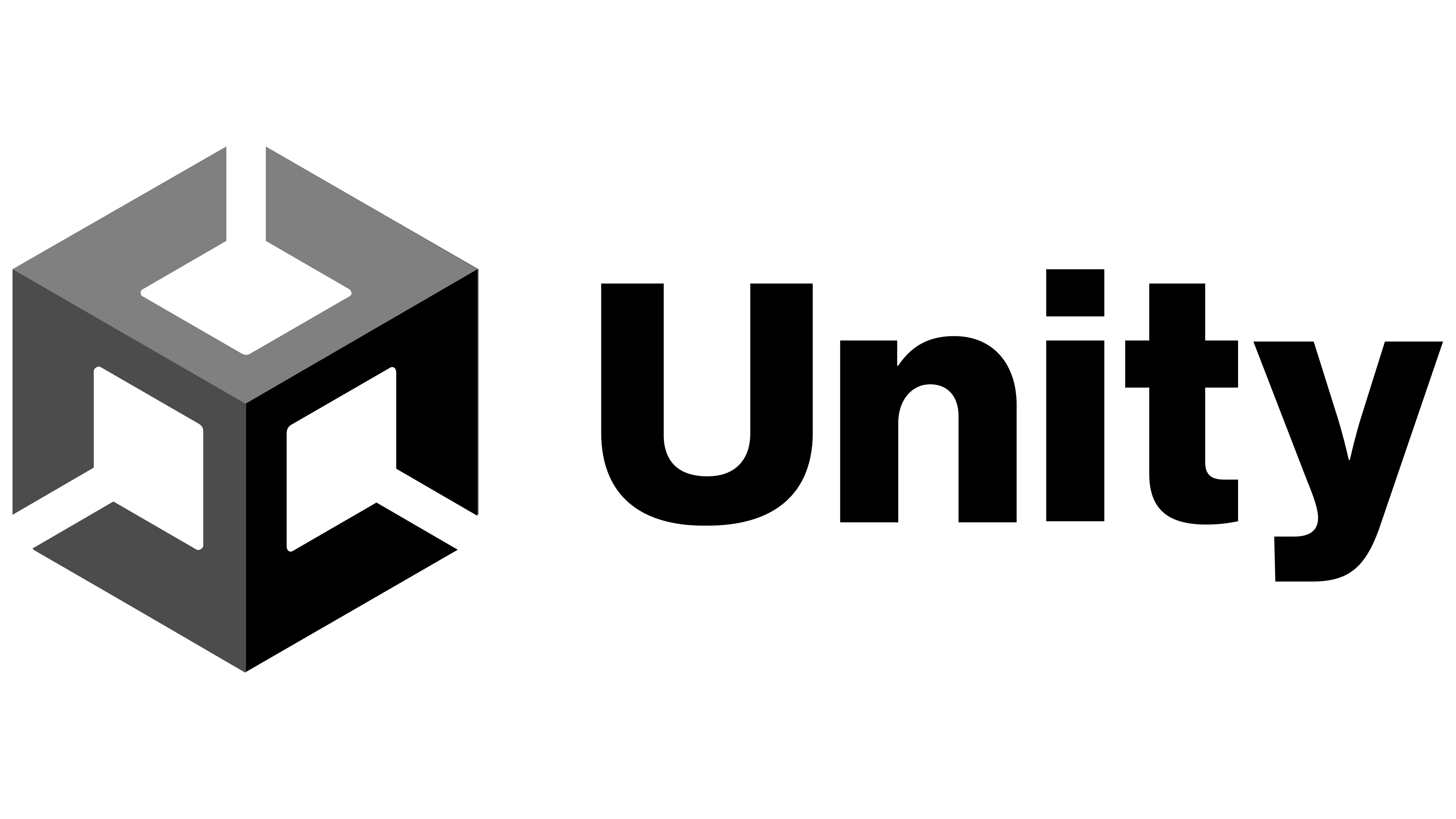
(Reviews: 2.5M)
Est. users: 15M
Price Ranges: Free - $40 - $150
Construct vs Scratch vs Unity
Construct, Scratch, and Unity are all game development platforms, but they differ in complexity and intended audience. Construct is a browser-based tool focused on ease of use with a visual scripting interface. Scratch is aimed at beginners and educational purposes, featuring a block-based programming approach. Unity is a more advanced platform used for professional-level 2D and 3D game development, supporting both visual scripting and traditional coding.
Construct
- Visual development with drag-and-drop.
- No programming needed for basic games.
- HTML5-based game engine.
- Primarily for 2D game development.
- Ideal for beginners in game design.
- Exports to web and mobile platforms.
- Supports behaviors for game logic.
Scratch
- Block-based coding for education.
- Designed for children and beginners.
- Focus on learning programming concepts.
- Projects run within the Scratch community.
- Highly visual and intuitive interface.
- No installation required; web-based.
- Limited to simple 2D projects.
Key Differences
-
Ease of Use
Scratch is designed with simplicity and education in mind, targeting younger audiences and newcomers to programming, making it very easy to use. Construct also has a simplified interface for creating 2D games without coding. Unity, however, requires more programming knowledge and is more complex.
Winner: Scratch
-
Development Flexibility
Unity allows extensive customization through C# scripting and has a powerful set of tools for both 2D and 3D game development. Construct offers a more visual approach with less coding required. Scratch is very limited in flexibility and game complexity.
Winner: Unity
-
Platform Support
Unity supports a wide range of platforms, including PC, mobile, console, and VR/AR. Construct supports HTML5 and desktop platforms, while Scratch mainly runs on web browsers with limited export options.
Winner: Unity
-
Community and Resources
Unity has a large community and a vast amount of resources, tutorials, and assets available. Scratch also has a large community focused on educational content. Construct's community is smaller but still active.
Winner: Unity
-
Educational Use
Scratch is primarily used in education and is tailored to teaching programming concepts in schools with a focus on collaboration and creativity. Construct also offers educational licenses and is used for educational purposes but is less prevalent than Scratch.
Winner: Scratch
-
3D Capabilities
Unity has robust 3D capabilities suitable for complex game development and real-time 3D applications. Construct and Scratch are primarily 2D-oriented, with limited 3D support.
Winner: Unity
-
Cost
Scratch is completely free to use. Construct offers a free version with limitations and various paid plans. Unity operates on a freemium model with significant features available for free but with Pro licensing for larger projects or studios.
Winner: Scratch
Distinct Features
| Construct | Scratch | Unity |
|---|---|---|
| Event sheet-based programming allows for a visual, logical approach to coding without writing traditional text-based code. | Block-based programming environment tailored for beginners and educational purposes. | Powerful 3D engine capable of producing highly sophisticated and detailed 3D environments. |
| Browser-based platform for development, allowing seamless integration with web technologies. | Extremely user-friendly interface for children, introducing programming concepts through a drag-and-drop interface. | Extensive support for multiple platforms (consoles, VR, mobile, etc.), making it versatile for a wide range of applications. |
| Support for exporting to HTML5 and other web platforms, ideal for web games without plugins. | Strong community focus with the option to share projects within an educational framework. | Advanced scripting using C# and support for complex object-oriented programming. |
| Focus on 2D game development with minimal setup, particularly suited for quick prototyping. | Native support for educational tools and activities, designed for learning rather than commercial game development. | Robust asset store with a wide variety of assets and tooling plugins to enhance development. |
Pricing Overview
Unity
- Personal (Free) - For hobbyists and small indie developers.
- Plus ($40) - For indie developers looking for more support and features.
- Pro ($150) - For professional game developers and studios.
Indepth Overview
| Construct | Scratch | Unity | |
|---|---|---|---|
| Game Development Platforms | |||
| Visual Scripting | ★4.5 - Intuitive drag-and-drop interface with visual event system. | ★5.0 - Extremely easy block-based coding for children. | ★4.0 - Supports visual scripting through Bolt integration. |
| 2D Support | ★4.7 - Robust 2D capabilities for sprite-based games. | ★4.0 - Good for 2D animations and simple games. | ★4.5 - Strong tools for both 2D and 3D game development. |
| 3D Support | ★5.0 - Excellent capabilities for immersive 3D environments. | ||
| Asset Store | ★3.5 - Limited, but user-generated content available. | ★4.2 - Rich library of community assets and sprites. | ★5.0 - Extensive marketplace with thousands of assets. |
| Performance Optimization | ★4.2 - Good for small to medium-sized projects. | ★3.0 - Limited optimization options; intended for education. | ★4.8 - Advanced optimization tools for large projects. |
| Export Options | ★4.0 - Exports to multiple platforms easily. | ★3.5 - Limited sharing options mostly for educational use. | ★5.0 - Wide range of platform exports including consoles. |
| Learning Curve | ★4.8 - Very beginner-friendly for new developers. | ★5.0 - Designed for children; very easy to learn. | ★3.9 - Steeper learning curve for beginners compared to others. |
| Collaboration Features | ★4.5 - Strong community collaboration on projects. | ★4.6 - Solid collaboration tools with Unity Collaborate. | |
| Monetization Options | ★3.8 - Basic options available for in-game purchases. | ★4.4 - Excellent support for ads, in-app purchases. | |
| Custom Scripting | ★5.0 - Full control with C# scripting language. | ||
| Community Support | ★4.0 - Active forums and resources available. | ★5.0 - Extensive community resources and tutorials. | ★4.7 - Large community and abundant tutorials. |
| Updates Frequency | ★4.3 - Regular updates with feature enhancements. | ★4.5 - Frequent updates and new features added. | ★4.5 - Regular updates and significant version releases. |
| Prototyping Speed | ★4.9 - Rapid prototyping capabilities for brainstorming. | ★4.8 - Quick to create and share simple games. | ★4.0 - Slower prototyping due to complexity but robust. |
| Networking Solutions | ★4.5 - Built-in networking solutions for multiplayer games. | ||
| Analytics Integration | ★3.6 - Basic analytics tools for performance tracking. | ★4.7 - Integral analytics APIs for performance insights. | |
| Mobile Compatibility | ★4.4 - Supports mobile game development well. | ★3.0 - Limited mobile support for projects. | ★4.9 - Exceptional support for mobile development. |

Comments