Unity vs Unreal vs GameMaker Studio: Which Is Better?
OneBrowsing
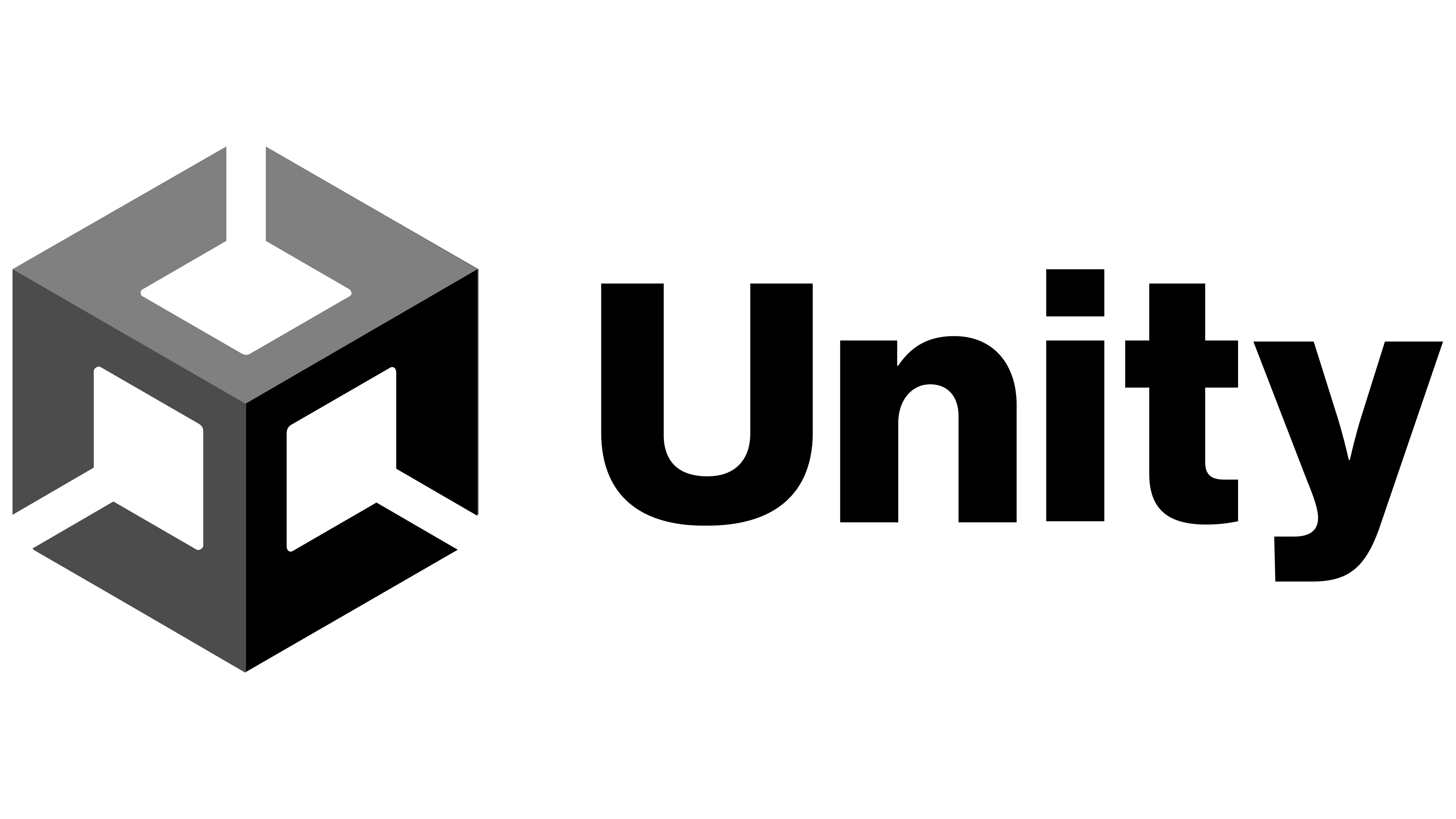
(Reviews: 2.5M)
Est. users: 15M
Price Ranges: Free - $40 - $150

(Reviews: 25K)
Est. users: 7M


(Reviews: 13.5K)
Est. users: 800K
Price Ranges: $39 - $99 - $799
Unity vs Unreal Engine vs GameMaker Studio
Unity is highly versatile, offering comprehensive support for both 2D and 3D game development across various platforms, with a large asset store and a relatively easy learning curve. Unreal Engine is renowned for its cutting-edge graphics and visual fidelity, often used for high-end 3D games, featuring a powerful Blueprint visual scripting system but with a steeper learning curve. GameMaker Studio focuses on ease of use for 2D game development, providing a drag-and-drop interface and a scripting language (GML) that is accessible for beginners.
Unity
- Popular for cross-platform game development.
- C# is the primary scripting language.
- Great support for 2D and 3D games.
- Large asset store and community.
- Highly customizable with packages.
- Used extensively in mobile and VR.
Unreal Engine
- Known for high-quality graphics.
- Primary language is C++.
- Blueprint visual scripting available.
- Strong for AAA and realistic games.
- Real-time editing with editor tools.
- Free with royalties on game revenue.
Key Differences
-
Graphics Quality and Realism
Unreal Engine is renowned for its high-end graphics capabilities, offering realistic rendering and powerful graphical features thanks to its advanced lighting and material systems.
Winner: Unreal Engine
-
Ease of Use
GameMaker Studio is designed with a focus on simplicity and ease of use, allowing beginners to quickly get started with game development using its drag-and-drop interface and simplified scripting language (GML).
Winner: GameMaker Studio
-
Cross-platform Support
Unity is celebrated for its extensive cross-platform capabilities, providing excellent support to deploy games across a wide range of platforms including mobile, console, and VR directly from a single codebase.
Winner: Unity
-
Community and Marketplace
Unity has a vast and active community as well as a comprehensive asset store, which allows developers to find and share tools, assets, and plugins, significantly speeding up the development process.
Winner: Unity
-
Performance and Optimization
Unreal Engine is highly optimized for performance, especially for high-fidelity and AAA game projects, offering powerful tools for deep technical optimization.
Winner: Unreal Engine
-
Price and Accessibility
GameMaker Studio offers competitive pricing models along with a free version with limited features, making it accessible for indie developers and those on a budget.
Winner: GameMaker Studio
-
Visual Scripting
Unreal Engine's Blueprint system provides a comprehensive visual scripting environment, allowing developers to build high-level game logic without needing to write traditional code.
Winner: Unreal Engine
Distinct Features
| Unity | Unreal Engine | GameMaker Studio |
|---|---|---|
| C# as the primary scripting language, allowing for strong integration with .NET libraries. | Blueprint Visual Scripting, allowing for complex gameplay logic without writing code. | GML (GameMaker Language), an easy-to-learn scripting language designed for 2D game development. |
| Wide platform support including more niche platforms like WebGL, HoloLens, and wearable devices. | Photorealistic graphics capabilities with advanced lighting systems like real-time ray tracing. | Drag-and-drop interface tailored for beginner developers with minimal programming experience. |
| Asset Store with a wide variety of assets, tools, and extensions highly integrated into the Unity ecosystem. | Full access to the C++ source code, providing ultimate flexibility and customization. | 2D engine specifically optimized for 2D game development, with integrated sprite editing tools. |
| Strong focus and tools for 2D game development with specific 2D lighting, tilemaps, and sprite management. | Nanite, a virtualized micropolygon geometry system allowing developers to import film-quality source art. | Room Editor for easy layout and design of game scenes with minimal complexity. |
| Cloud Build services allowing developers to automate the build and deploy process across multiple platforms. | Metasounds, providing new audio production capabilities with sample-accurate timing and audio synthesis. | Cross-compilation capabilities with the ability to quickly export to a variety of platforms with minimal changes. |
| ML-Agents, an open-source toolkit for integrating machine learning (agent-based AI) into Unity simulations. | Chaos Physics and Destruction systems for creating dynamic and destructible environments. | Marketplace with a variety of extensions and assets targeted primarily at 2D development. |
| Unity Collaborate, a simplified version control system tailored for non-technical users. | Quixel Megascans integration for accessing a large library of high-quality 3D assets. | Built-in support for adding in-game advertising, analytics, and purchasing for monetization. |
| High modularity with packages that can be added or removed based on project needs. | Specific tools for film, television, and other non-game content creation. |
Pricing Overview
Unity
- Personal (Free) - For hobbyists and small indie developers.
- Plus ($40) - For indie developers looking for more support and features.
- Pro ($150) - For professional game developers and studios.
GameMaker Studio
- Creator ($39) - For individuals exploring game development as a hobby or learning experience.
- Developer ($99) - Suitable for developers aiming to monetize their games and reach a broader audience.
- Console ($799) - Designed for developers focusing on console game development and seeking direct technical guidance.
Indepth Overview
| Unity | Unreal Engine | GameMaker Studio | |
|---|---|---|---|
| Game Development Engines | |||
| Graphics Quality | ★4.5 - Excellent rendering capabilities with physically based shading. | ★4.9 - Industry-leading photorealistic graphics. | ★3.8 - Decent graphics but limited compared to the others. |
| Asset Store | ★4.7 - A vast library of assets and extensions available. | ★3.5 - Smaller library of assets available. | |
| Cross-Platform Support | ★4.8 - Supports multiple platforms including mobile, console, and PC. | ★4.7 - Strong support for major platforms. | ★4.0 - Limited to simpler platforms. |
| Scripting Language | C# - Offers flexibility and extensive libraries. | Blueprint & C++ - Visual scripting and high-performance code. | GML - Easier to learn but less powerful. |
| User Community | ★4.6 - Large active community for support and tutorials. | ★4.3 - Smaller community but very active and helpful. | ★4.0 - Supportive but not as expansive. |
| Performance Optimization | ★4.6 - Advanced tools for optimization and profiling. | ★3.7 - Basic optimization tools available. | |
| Visual Scripting | ★4.3 - Supports Bolt for visual programming. | ★4.9 - Blueprint system is exemplary for non-coders. | ★3.5 - Limited visual scripting compared to others. |
| Terrain Engine | ★4.4 - Advanced terrain tools with rich features. | ★4.8 - Features for large world creation and fine detail. | |
| 2D Game Development | ★4.5 - Strong tools for 2D games. | ★4.1 - Capable but less focused than Unity. | ★4.9 - Tailored for 2D games exceptionally. |
| Support for AR/VR | ★4.8 - Leading support for AR/VR development. | ★4.9 - Exceptional and widely regarded in industry. | |
| Mobile Development | ★4.6 - Optimization features tailored for mobile platforms. | ||
| Asset Marketplace | ★4.5 - High-quality assets with royalty implications. | ||
| Feature Comparisons | |||
| Complexity | Unity is generally easier to start, while Unreal has a steeper learning curve. | ||
| Licensing Model | Unity has a free tier, while Unreal charges royalties above a certain revenue. | ||
| VFX Capabilities | Unreal excels in high-quality visual effects creation. | ||
| Performance in Large Worlds | Unreal handles large open worlds better. | ||
| Community Learning Resources | Unity has a wider range of tutorials and courses. | ||
| Target Audience | Unity attracts professionals; GameMaker caters to indie devs. | ||
| 3D Capabilities | Unity is better for 3D, while GameMaker is 2D focused. | ||
| Learning Curve | GameMaker is simpler for beginners. | ||
| Asset Flexibility | Unity offers more asset integration options. | ||
| Custom Graphics Pipeline | Unity allows deeper custom graphics settings. | ||
| Visual Quality | Unreal delivers top-tier graphics; GameMaker is more basic. | ||
| 3D Game Development | Unreal shines in 3D, GameMaker lacks capabilities. | ||
| Advanced Tools Available | Unreal has more advanced development tools. | ||
| AI Integration | Unreal has advanced AI features, GameMaker has basic support. | ||
| Networking Capabilities | Unreal provides extensive multiplayer and online support, GameMaker offers limited features. | ||

Comments