Squarespace Email Marketing vs Mailchimp: 20 Pros & Cons
OneBrowsing
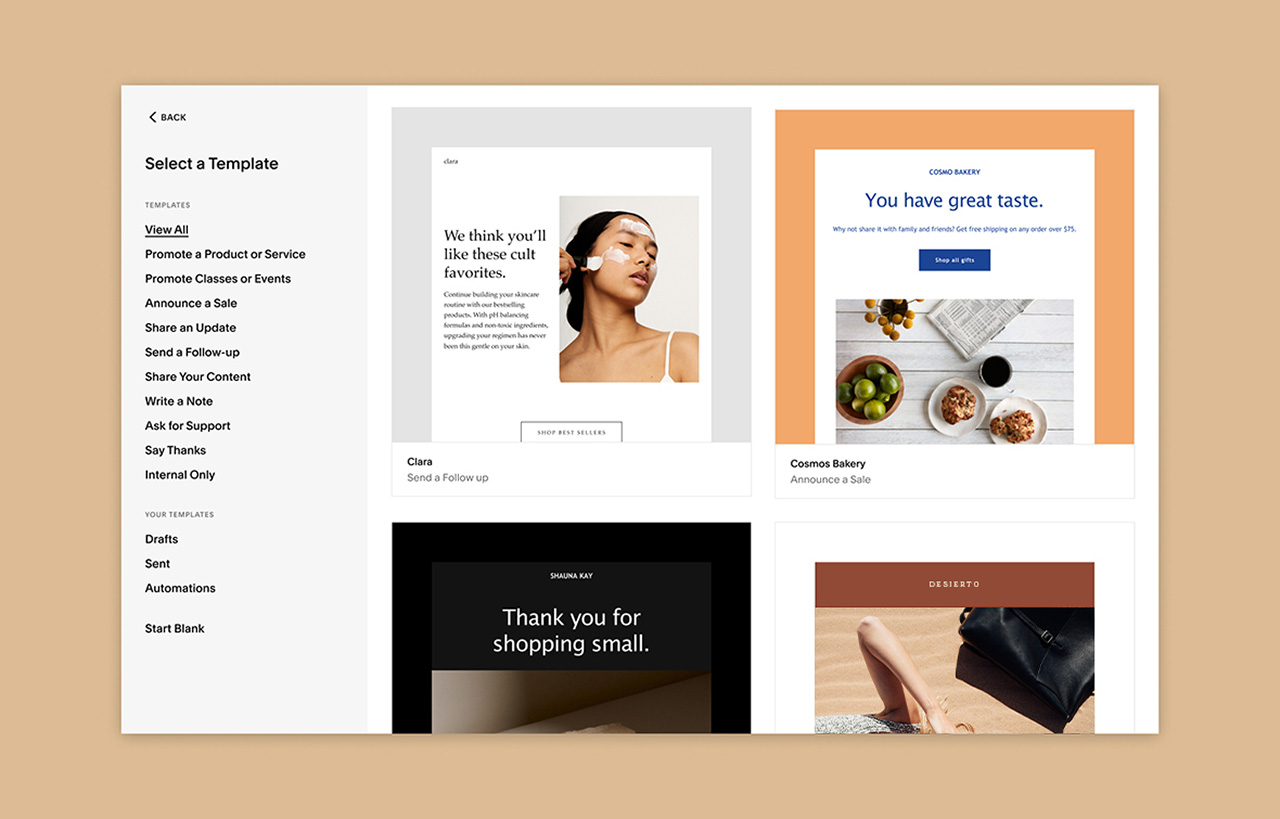
(Reviews: 1.5K)
Est. users: 3M
Price Ranges: $12 - $18

(Reviews: 4.5K)
Est. users: 13M
Price Ranges: $9.99 - $14.99
Squarespace Email Marketing vs Mailchimp
Squarespace Email Marketing is integrated within the Squarespace platform, making it ideal for users who already use Squarespace for their website, while Mailchimp is a standalone email marketing service known for its extensive automation features and robust analytics, suitable for a wider range of businesses and platforms. Additionally, Mailchimp offers more advanced segmentation and integrations compared to Squarespace’s simpler email marketing tools.
Squarespace Email Marketing
- Integrated with Squarespace sites
- User-friendly design tools
- Customizable email templates
- Basic automation features available
- Focused on e-commerce integration
- Built-in analytics and reporting
- No third-party integration needed
Key Differences
-
Ease of Use
Squarespace Email Marketing is integrated with the Squarespace website builder, allowing for a seamless experience in design and email campaign management. Its user-friendly interface is tailored for users who are already familiar with the Squarespace ecosystem, while Mailchimp, while also user-friendly, can be more complex due to its extensive features and settings.
Winner: Squarespace Email Marketing
-
Design Flexibility
Mailchimp offers a wider range of design options and customizable templates compared to Squarespace Email Marketing. Users can create more diverse email layouts and designs, which can be an advantage for brands looking for specific aesthetic choices.
Winner: Mailchimp
-
Integration with Other Tools
Mailchimp provides a broader array of integrations with third-party applications, making it easier to connect with CRM systems, social media, e-commerce platforms, and more. Squarespace Email Marketing is more limited in this regard, focusing mainly on features within the Squarespace ecosystem.
Winner: Mailchimp
-
Pricing Structure
Squarespace Email Marketing typically bundles its email marketing services with website hosting fees. This can be more cost-effective for users already on Squarespace. In contrast, Mailchimp uses a tiered pricing model based on the subscriber count and features, which can become expensive as your email list grows.
Winner: Squarespace Email Marketing
-
Analytics and Reporting
Mailchimp provides more robust analytics and reporting tools that allow users to dive deep into campaign performance, audience insights, and A/B testing. Squarespace Email Marketing has basic reporting features, which may not be sufficient for users looking for detailed metrics.
Winner: Mailchimp
-
Customer Support
Mailchimp offers a wider range of customer support options, including chat, email support, and extensive documentation. Squarespace Email Marketing, while providing good support, may not match the depth and variety offered by Mailchimp.
Winner: Mailchimp
Distinct Features
| Squarespace Email Marketing | Mailchimp |
|---|---|
| Built directly into the Squarespace platform | Advanced audience segmentation and targeting options |
| Seamless integration with Squarespace websites and eCommerce | Extensive library of integrations with third-party applications |
| Design templates that are automatically optimized for Squarespace | Comprehensive analytics and reporting tools with A/B testing |
| Ability to send automated emails based on website activity | Built-in landing pages and more options for standalone campaigns |
| Customization options that reflect the website's design without needing external tools | Dynamic content options for personalized email experiences |
Pricing Overview
Squarespace Email Marketing
- Basic ($12) - Ideal for beginners
- Advanced ($18) - Recommended for experienced users
Mailchimp
- Free Plan () - For individuals or small businesses looking to start with email marketing.
- Essential Plan ($9.99) - For businesses that need more customization and support.
- Standard Plan ($14.99) - For marketing professionals seeking advanced tools and features.
Indepth Overview
| Squarespace Email Marketing | Mailchimp | |
|---|---|---|
| Email Marketing Features | ||
| User Interface | ★4.5 - Clean and intuitive interface for designing emails. | ★4.4 - User-friendly but can be overwhelming with options. |
| Design Flexibility | ★4.8 - Highly customizable templates and layouts. | ★4.5 - Offers a wide range of templates and design options. |
| Integration with Website | ★4.7 - Seamless integration with Squarespace websites. | ★4.9 - Excellent integration options with various platforms and plugins. |
| List Management | ★4.2 - Basic list segmentation without advanced automation. | ★4.7 - Advanced segmentation and dynamic lists for targeted marketing. |
| Analytics | ★4.6 - Comprehensive analytics dashboard for performance tracking. | ★4.8 - Robust analytics with in-depth reporting features. |
| Automation | ★3.9 - Limited automation options compared to some competitors. | ★4.9 - Extensive automation capabilities for personalized campaigns. |
| Customer Support | ★4.3 - Good support through Squarespace's platform. | ★4.0 - Solid support but can be slow during peak times. |
| Pricing | ★4.0 - Fair pricing with no hidden fees. | ★4.5 - Free tier available; pricing can increase as the list grows. |
| Content Management | ★4.7 - Integrated with site content for easy email creation. | ★4.2 - Supports content management but not as integrated as Squarespace. |
| Mobile Optimization | ★4.8 - Emails are optimized for mobile devices. | ★4.6 - Mobile-friendly designs with previews available. |
| Comparison and Statistics | ||
| Email Sending Limit | N/A - Unlimited emails based on subscription tier. | N/A - Flexible limits based on plan; tiered pricing. |
| A/B Testing | ★3.5 - Basic A/B testing for subject lines and content. | ★4.7 - Advanced A/B testing features for optimizing campaigns. |
| E-commerce Integration | ★4.8 - Smooth integration with Squarespace's e-commerce features. | ★4.5 - Integrates with various e-commerce platforms seamlessly. |
| GDPR Compliance | ★4.5 - Automatically complies with GDPR regulations. | ★4.6 - Strong tools for GDPR compliance and permission tracking. |
| Subscriber Growth Tools | ★3.6 - Limited growth tools compared to Mailchimp. | ★4.8 - Offers landing pages and pop-up forms. |
| Custom Domains | ★4.4 - No add-on fees for custom domains in emails. | ★4.1 - Additional fees for custom domains on certain plans. |
| Referral Bonuses | ★3.7 - No referral programs like competitors. | ★4.3 - Offers referral bonuses for new sign-ups. |
| Customizable Sign-up Forms | ★4.3 - Forms can be styled to match the website. | ★4.6 - Highly customizable sign-up form options. |
| Multi-language Support | ★3.5 - Limited to the primary language of the site. | ★4.3 - Supports multiple languages for campaigns. |
| Third-Party Integrations | ★4.0 - Minimal compared to Mailchimp's extensive options. | ★4.9 - Extensive integrations with many third-party applications. |

Comments